88""Yb 888888 db 8888b. Yb dP 888888 dP"Yb 888888 888888 .dP"Y8 888888
88__dP 88__ dPYb 8I Yb YbdP 88 dP Yb 88 88__ `Ybo." 88
88"Yb 88"" dP__Yb 8I dY 8P 88 Yb dP 88 88"" o.`Y8b 88
88 Yb 888888 dP""""Yb 8888Y" dP 88 YbodP 88 888888 8bodP' 88
Software QA and Support ★ Automation ★ Manual Testing
Current Date & Time (Pacific) ★











------------------------------------------------------------------------
Testing Skills 🖥️
index.htm ⮐
Roots in UX: The Beginning and Outlook
My journey began in usability testing and UX research, which gave me a
deep understanding of how users interact with products. Since then, I see
software through a UX-first lens that others often overlook, focusing on
the user experience alongside functionality. From there, I transitioned
into manual testing, learned a bit about JavaScript at another job, and
recently have been working with test automation, TypeScript, and CI/CD.
💡I don't need perfect requirements to start testing. I work through
ambiguity, trust my instincts, and ask questions when things feel off.
Sole QA to a QA Team: Experienced in Different Environments
In three of my four QA roles, I was the first and only QA hire at small
companies, so it was just me, a few developers, and a product manager,
making for a really tight-knit team. One of the places didn't have
a product manager, so I helped out with gathering and refining
requirements from stakeholders. In my other role, I worked with a team
of five QA analysts and three product managers.
💡Flexibility mattered more than heavy docs or rigid processes.
I've had to be adaptable and ready to jump in wherever needed.
Beyond the Checklist: Thinking Critically
I think beyond the basics and don't just follow a checklist of
“Did this pass or fail?” My approach to QA is more about exploration
and critical thinking than just following structured test cases. It
isn't just about confirming if something works, but is also asking,
Should it work this way? How well does it work? How secure is it?
Does it make sense for users? A feature might work as designed, but
that doesn't always mean it works well. Does it guide users smoothly
or create friction?
💡I don't just skim things or assume things are solid because they
they look solid. I pick it up, shake it and see what falls out. I
support the team by spotting problems before they become bigger
headaches. I'm not just walking the "happy path." I'm making sure
the product holds up where it really counts.
Getting QA Involved Early = Better Outcomes
By reviewing designs and specs upfront, I can help the product
team refine requirements, clarify details, and provide feedback on the
UX design before development starts. Often, I find areas where the
code meets the technical specifications, but the spec itself didn't
fully consider certain user perspectives or scenarios. This way, we
reduce the need for rework later, minimize questions during testing,
and avoid clearing up issues down the line.
💡QA shouldn't only be the person who shows up after the
party and says, "Hey, someone spilled wine on the couch."🍷
QA should be the one saying, "Hey, maybe don't set the
red wine next to the dance floor in the first place."
Not Just Coding: Hands-On Testing Driven by Curiosity
Don't be deceived by all this tinkering with code. I enjoy and dedicate
a lot of time to manual hands-on testing, especially exploratory testing.
I love the freedom it gives me to uncover issues in creative ways. I
jump in, trust my instincts, and see what breaks. I'm motivated by
curiosity and the freedom of discovering issues through exploration.
💡Don't just inspect the faucet. Inspect the plumbing. 🚰
QA goes beyond standard test cases and surface-level testing.
It's about understanding the system, spotting edge cases, and
ensuring smooth flows.
Identifying Risks: QA That Considers Business Impact
I focus on identifying risks that could impact the business, not only
finding the bugs. Instead of saying, "Here's a bug, this doesn't work."
I ask, "How might users react? How could this affect the company?"
💡I'm not just verifying what the team does know. I'm poking
around for what no one thought to question. The unidentified
risks.
Clear and Detailed Bug Reporting
- Preconditions: Establishing the context for the bug, if necessary.
- Environment: Browser, OS, mobile, desktop, etc.
- Steps to Reproduce: Here's exactly how to make it happen.
- Actual Result: What went wrong, plain and simple.
- Expected Result:This is what was supposed to happen.
- Screenshot(s):A picture speaks a thousand words.
- Narrated Video Walk-through: For complex bugs
- Notes: Additional info, console errors, links to related tickets, etc.
Exception: If we're moving fast, and I know the devs have context
I might just put Actual vs Expected and a screenshot, as that's all
they'll need. I have a good feel for when to go into detail and when
to keep it simple.
Bug Triage and Prioritization
If it's a bug that's not urgent, I'd just throw it in the backlog and let
the product team review it when they're sorting out the next sprint.
However, if it's critical, or needs fixing soon, I'd message the PM or
Dev, or tag them in the Jira ticket.
Analyzing and Troubleshooting: From IT to QA
In addition to QA, I also have experience in IT support, networking,
and server administration. I also have a few computer certifications.
I'm still hands-on with IT. At home, I've set up VLAN tagging and
SSID segmentation to separate traffic into multiple networks.
IoT devices, guests, and trusted systems are isolated for security.
Firewall rules control traffic between these subnets and the WAN.
An Intrusion Detection and Prevention system (IDS/IPS) monitors
and helps block security risks.


------------------------------------------------------------------------
Top ⇧